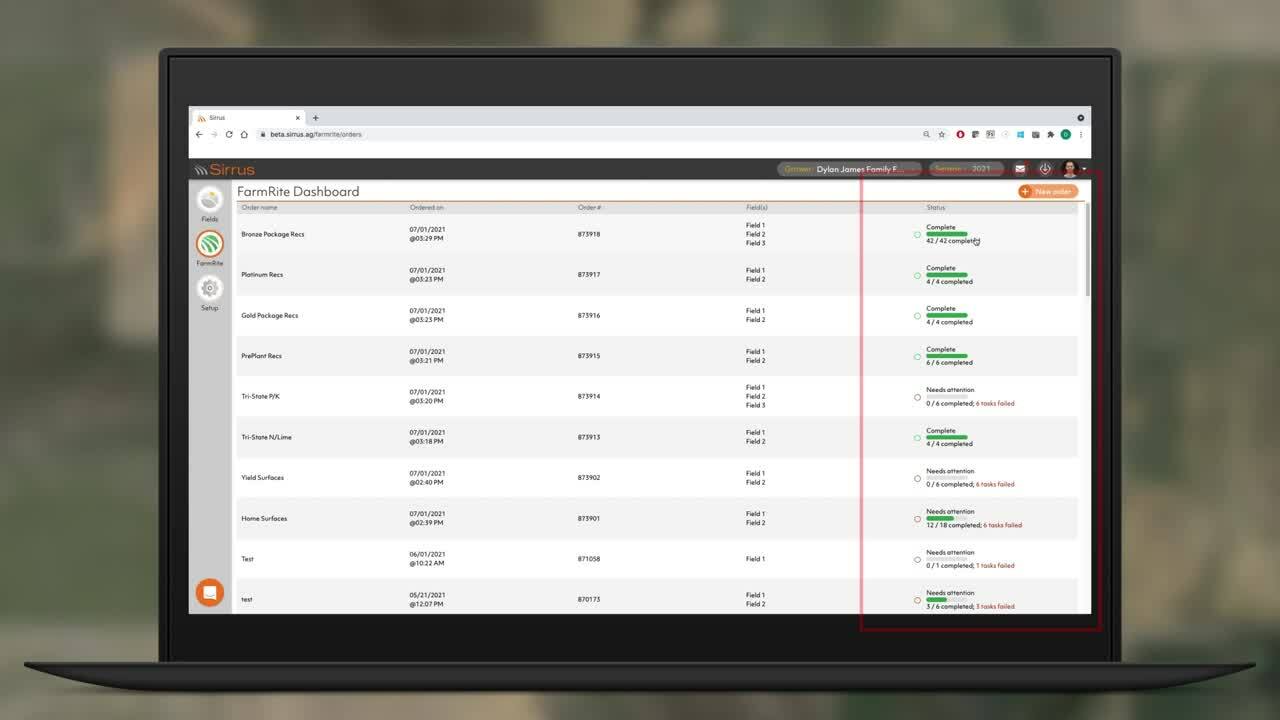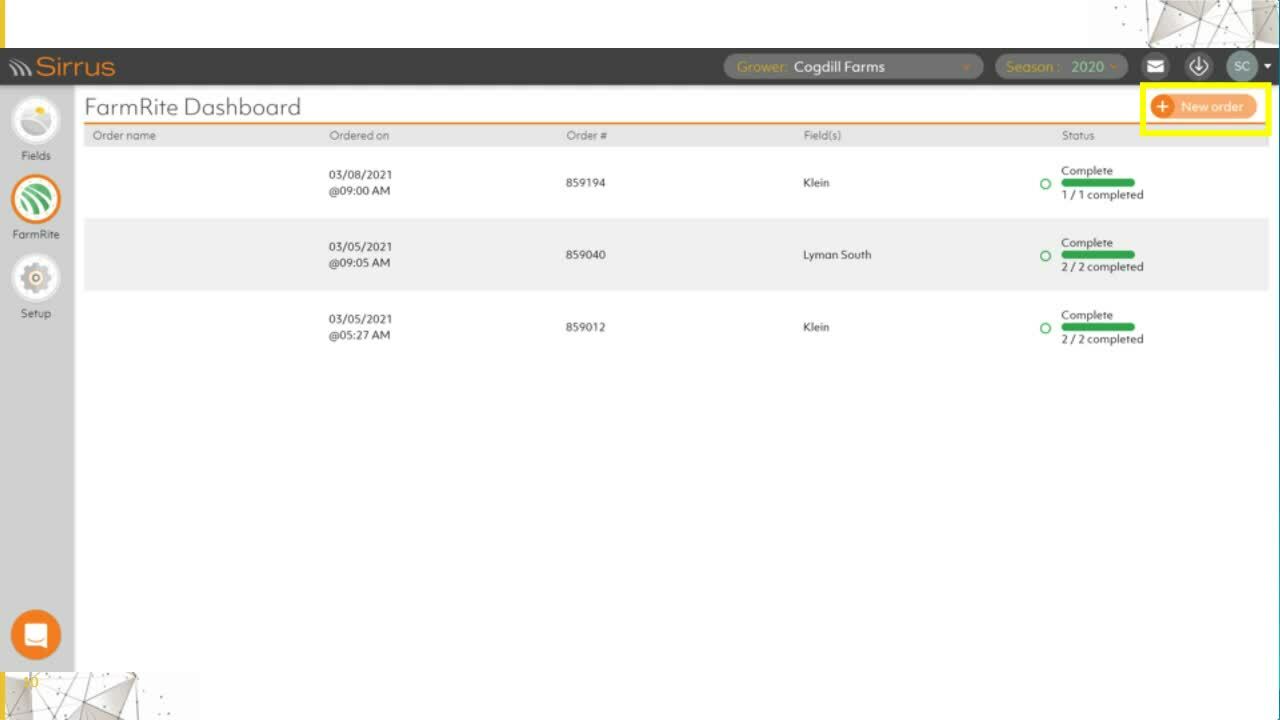Transform Crop Management with Sirrus Apps
Agronomy occurs in the field and in the office. Manage data and draw insights anytime, anywhere using Sirrus agriculture management software.
Sirrus is a suite of mobile and web apps that leverage efficient workflows, enabling crop health monitoring and optimization for trusted advisors through decision support, product placement, and data collection on behalf of the grower.

Communication
Communication, accessibility, and convenience are vitally important to service providers. With the Sirrus App, your crop management system is made efficient and you can place information directly into the hands of your growers.

Decision Making
Use Sirrus agriculture record keeping software to organize and shape plans through the season by establishing crop placements, field activities, costs, and reports. You get a full view of field plans plus yield results.

Mobility
Generate advanced site-specific information across fields while you’re still in it. Capitalize on the value of in-field management to increase the economic value of every acre using our crop management software.
Enhance operational efficiency with Sirrus Apps
Discover more about Sirrus apps today. Our crop planning software brings both workflow efficiencies and in-field mobility to help maximize crop productivity from every acre.

The growers we do business with are our owners, so our end goal is to make sure that the tools and services we provide make them more profitable.
Thad Becker, MFA Incorporated
Sirrus mobile
Agronomy occurs in the field and in the office. Manage data collection anytime, anywhere using the Sirrus app for mobile. Create plans and work orders throughout the season. Sirrus mobile functions with or without wireless service and syncs seamlessly to agX.
Sirrus mobile app workflows

Data collection
Collect and manage data anytime, anywhere, using the Sirrus mobile app. Scout crops for pests and easily record and collect observation photos. Collect soil samples using a grid, zones, or previous soil sampling points. You can also work with or without wireless connectivity, and seamlessly sync with agX® – allowing information to be easily shared with coworkers, customers, and other agX-compliant applications.

Regionalization
Within the Sirrus app, you have the option to select your region and language settings. By doing this, your data collection will be tailored to your local products, pests, terminologies, and spelling.
You also have the option to mix and match your language and region. So if you’re a native Spanish speaker, but you live in Australia, you can select Spanish as your language, but Australia as your region so that Australian ontology will be presented in your content picklists.

Recommendations workflow
The Recommendations tile in the crop management software helps you keep an eye on your active Recs. Within this tile, you’ll find lists of your Drafts, Pending, Accepted, and Rejected Recs.
Just like with the Jobs tile and your Activities, all you have to do is view or edit your Rec to progress it to a different data state.
Hint!
With both the Jobs and Recommendations workflows, the order that you progress your Recs and Activities doesn’t matter! For example: You can send a Planned Activity straight to the Work Record data state if you want.

Jobs workflow
In the Jobs tile, you can access your Planned Activities, Work Orders, and Work Records in a simplistic, organized format.
When viewing or editing your Activity data – such as Crop Protection and Fertilizer, Scouting, Planting or Tillage – you can progress your Activities to the next appropriate data state, such as Planned, Work Order, or Work Record (Completed).
The Jobs tile helps you keep track of all your jobs for each field, and keeps your historical data on those Jobs handy for pre-season planning.
Don’t have Premium? Here’s what you’re missing…
General
- Custom Activity Collection Tiles
- View SSURGO2 Soil Data
- Set Default crop for Collection Activities
- Premium Imagery Service
Data Visualization
- Advanced Dashboard Tiles
- Advanced Legend View for Activities
- Compare Layers Side-by-Side or Overlay
- View Image Products
Activity Collection
- Precipitation
- Collect with Image Products & Surfaces
- Scout with Planting
- Product Recents
Reports
- Scouting & Recommendation
- Recommendation Summary
- Fertility
- Drainage: Tile
- Planting Recommendation
- Harvest
- Comparison
- Quick Map
- Boundary Map
- Management Zone
- Average Yield by Crop
- Historical Precipitation
- Premium Report Settings
- Crop Rec Summary
- Crop Plan Summary
More
- Advanced Fertility Rec Editor
- Product Labels & Safety Data Sheets
- Variety-Hybrid Sheets
- Edit Legends
- Wireless Exports – MyJohnDeere
Sirrus App – Available in Android and iOS
Download the Sirrus App for Android or iOS app today. Explore it all in the Google Play or Apple store.




Sirrus Web App
Empower your growers.
Drive success with your customers through collaboration and operational efficiency offered by our crop consulting software.

- Multi-user support
- FarmRite recommendation Quick Report
- Shapefile export
- FarmRite recommendation editor
- Yield viewing and editing
- Fields module
- Manage fields
- Export jobs
- Import controller files
- FarmRite ordering
- Add field boundaries
- Sync between mobile and web apps
- Import Yield and As-Applied data
- Soil Sampling viewing
- As-Applied viewing
- Edit Fertilizer jobs
- Export to Shapefile & MyJohnDeere
- Soil sampling viewing
FarmRite
The Sirrus app for web features FarmRite ordering for easy order placement, anytime, anywhere without having to return to any desktop software. With a status bar to show you where your order is at in the process, you can easily manage every order, and address any issues that may occur

Sync
When you have both a mobile and a web version of an application, it’s mission-critical for your data to flow between those to instances of the app. That’s why Sirrus’ agriculture management software is powered by agX to allow seamless data flow, not just between your apps, but also to your coworkers who are also using Sirrus apps.

Fields module
View and analyze all of your data for each Field within the Fields Module. You can quickly and easily view a summary of Yield data, Soil Sampling, FarmRite Fertilizer and Nutrient Recs, as well as Soil Surface Analysis and Yield Surface Analysis data.